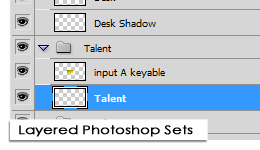XSplit Broadcaster Virtual Set Background
Network Quality Virtual Studios for XSplit Broadcaster
Do more than ever with XSplit Broadcaster and Virtualsetworks Virtual Set Studios.
What's included:
- 16 High Resolution XSplit Broadcaster compatible .png files
- Center, Left, Right, and Alt angles at four zoom levels
- Editing layers, remove desks, easily change theme colors
Complete flexibility
Choose from over a dozen angles and zoom levels. Each set has numerous layers to configure the set exactly as you need or edit in Photoshop for even more customization.
Greater than HD resolution ensures you can frame each shot the way you want and do camera pans and zooms live.
Browse the Virtual Sets now ->
Choose from over one hundred different virtual sets in XSplit Broadcaster compatible format. Or try our Virtual Set Pack Volumes: collections of ten virtual sets at a reduced price saving you even more.
XSplit Broadcaster Chroma Key Virtual Sets
Supports all Capture Cards
XSplit Broadcaster and XSplit Gamecaster works great with all major capture card brands including Elgato, AverMedia, Hauppauge, Magewell and more! For a full list of supported devices click here.
Display Your Webcam and Remove Background
It's easier than ever to add, resize and reposition your webcam, whether you're streaming or recording gameplay. Activate Chroma Key and make your broadcast even more immersive using a green screen transparency effect.
Professional production Features
If XSplit Broadcaster, is your canvas then multimedia sources are your paint. When producing a broadcast, add everything from your videos and music to your webcam and remote guests from skype. Utilize enhanced audio features for higher fidelity sound, and preview and edit new shots before going live with our scene preview editor.
Custom Plugins and Integrations
XSplit Broadcaster features a wealth of customizations thanks to our plugin store, letting you further personalize your broadcast with donation alerts, music requests and more. You can even develop your own! The possibilities are endless.
Edit and upload Recordings
XSplit makes it easy to sort through and manage any recorded gameplay, letting you even assemble and edit together captures with in-built editor. Once finished simply upload your videos straight to YouTube and share them accross your favorite social networks, all without leaving the application.
Chat and Follower Notifications
XSplit makes interaction easy with friends and fans, whether using the integrated chat or by sharing when you go live directly to Facebook and Twitter. Being able to broadcast from a single screen is important which is why whe have also added in-game follower notifications for Twitch for XSplit Gamecaster.